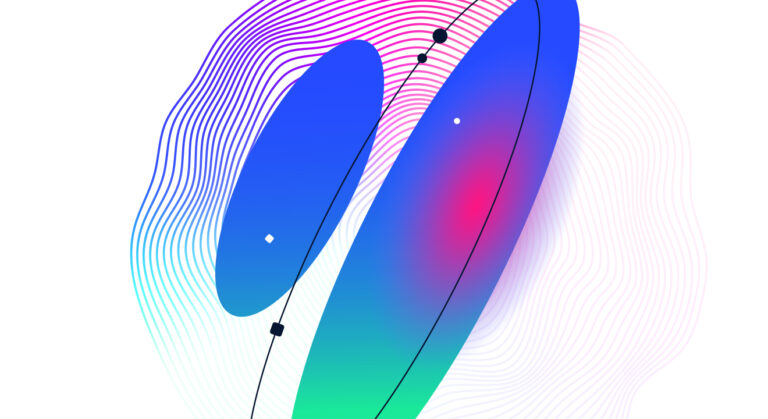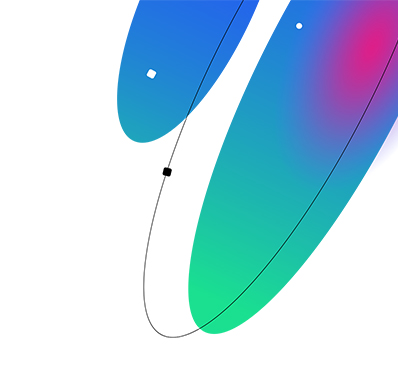Here’s how to secure your new IoT devices
IoT gadgets dominate our holiday purchases, but they often come packaged together with potential security risks.
With many new gadgets arriving as gifts over the holidays, a question that the SAM team frequently hears from our friends and family is how to ensure the new device owner is taking the right steps to protect themselves as they set up their cool new devices.
Once you have taken the time to admire your new smart watch, doorbell, or speaker system, you may also be wondering how to ensure that your new gadget remains covered when it comes to its security.
Here are some of our tips on how you can boost the safety of your new holiday devices in a few easy steps.
5 steps to securing your new smart devices
1. Isolate IoTs from devices with sensitive data: While connecting your device to your Wi-Fi network is relatively straightforward, you may want to consider if the new device needs to be on your home Wi-Fi network or could be on your guest network. Consider putting devices that you don’t access directly on your guest network (or a dedicated IoT Wi-Fi network, if your network supports it). This is especially important, since smart gadgets talk to one another when connected to a single network.
Also, don’t forget to update the name of the new device when it is connected to your network, so you remember what it is in the future. Keeping track of a random name or MAC address is never easy.
2. Change passwords: Although it may be tempting to do so, refrain from using the factory credentials that come with your device by default. Instead, take the time to customize these details, making passwords and credentials unique and unguessable to anyone who doesn’t need access to your new device or the service that powers it.
3. Review your device’s privacy settings: …and update them! A good rule of thumb is to never leave smart home devices set to “public.” Disable features that you know you won’t be using and delete unneeded data on a regular basis.
4. Update your new device: Using the software tools specific to your device, take the time to check for updates and update the new IoT device to the latest software. It’s a wise practice to check for any software updates regularly.
5. Read the fine print: Due to the ever-growing number of exploited IoT vulnerabilities in recent years, the internet now contains ample information about smart devices that have fallen victim to past attacks. (We’ve written about some of these devices ourselves.) To ensure that you’re up to speed on any vulnerabilities that your new device may have or had previously, try searching online for security vulnerabilities associated with your device’s make and model.





Don’t allow a lack of IoT security to invite hackers into your household. Using these practices, you can take advantage of some of the tasks that SAM automates for our customers to be sure that your devices will do what they’re designed to do while simultaneously remaining secure.